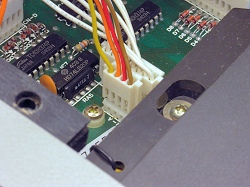| BustedGear.com |
| Shop | Repairs | Manufacturers | Resources | iFAQs | About |
|
|
|||
| Korg® Poly-61M | 4: Removing the CPU Board | ||
|---|---|---|---|
|
Last Page < |
Page Bottom ∨ |
Next Page > |
|
|
|
|||
|
Just a few more cables need disconnecting from the Poly-61's CPU circuit board. On the board's right edge, pull out the two flexible foil cables seen here. |
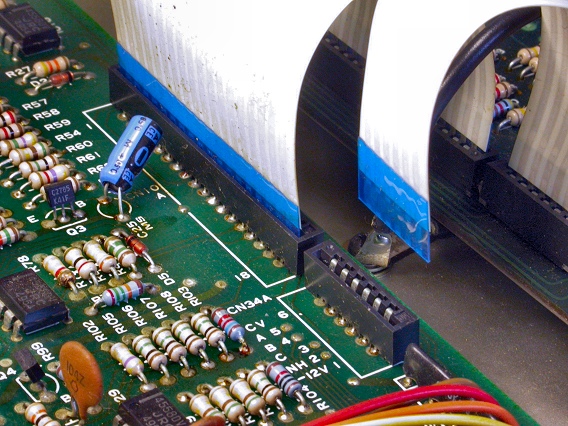
|
|---|---|
|
Next to the flat cables, a 4-wire cable (yellow, orange, red, brown) is soldered to the circuit board. Unplug this cable at its other end, on the MIDI circuit board. |
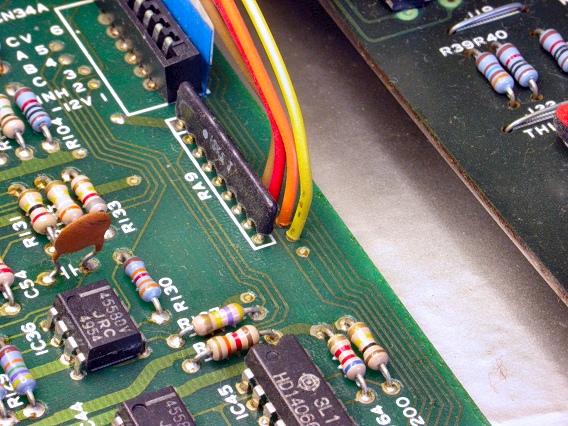
|
|
The photo to the right shows the MIDI board. Below is a close-up of the 4-pin cable header to unplug. Cut the cable ties that bundle this cable to the others.
|

|
|
Finally, remove two wood screws holding down the front edge of the CPU board. Slide the board out of the loosened mounting clip. |
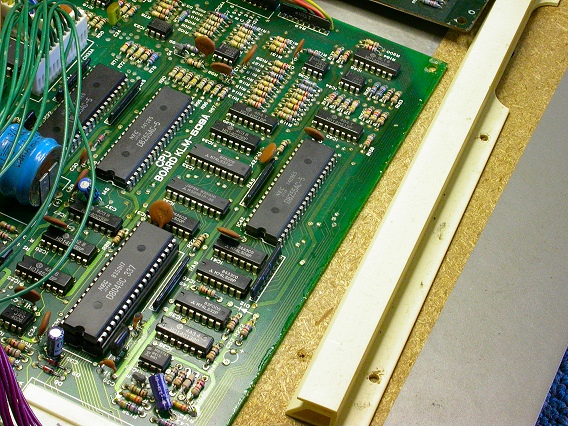
|
|
Here, the CPU board has been removed from the Korg Poly-61M. |
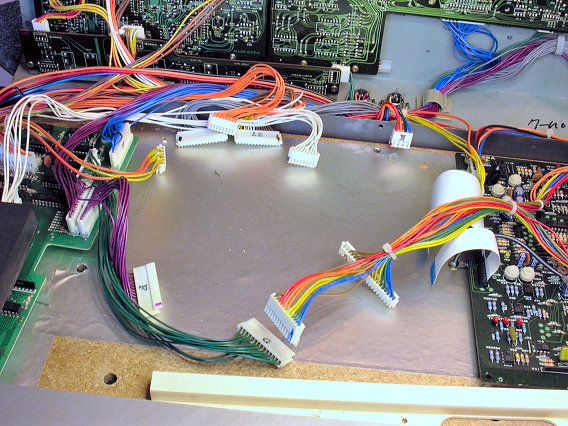
|
|
The board is now ready to be repaired. |
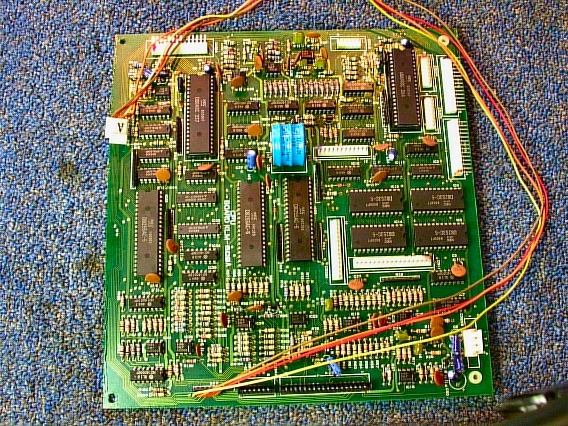
|
| Korg® Poly-61M | ||
|---|---|---|
|
Last Page < |
Page Top ∧ |
Next Page > |
|
|
|
|
|
Page design and content Copyright © Richard Diemer - All rights reserved |