| BustedGear.com |
| Shop | Repairs | Manufacturers | Resources | iFAQs | About |
|
|
|||
| Korg® KARMA® | 2: Cleaning the Keyboard Contacts | ||
|---|---|---|---|
|
Last Page < |
Page Bottom ∨ |
Next Page > |
|
|
|
|||
|
This is the open shell of the Korg Karma, with the keyboard assembly removed. The next task is to remove the Key Contact boards from the underside of the keyboard assembly. |

|
|---|---|
|
These are the circuit boards. The suspect key contacts are on the hidden side of the boards and so we have to remove them. First, mark the boards at the locations of the keys that don't play correctly. This makes it easy to find their contacts later. To remove the boards, take out the silver mounting screws. This photo shows the left contact board with its mounting screws removed. |
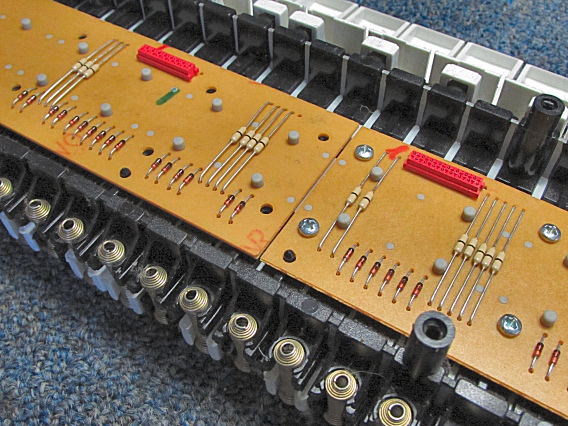
|
|
Here's the lower contact board turned over to reveal its rubber contact strips. Starting at one end, carefully pull up on a contact strip to detach it from the circuit board. |
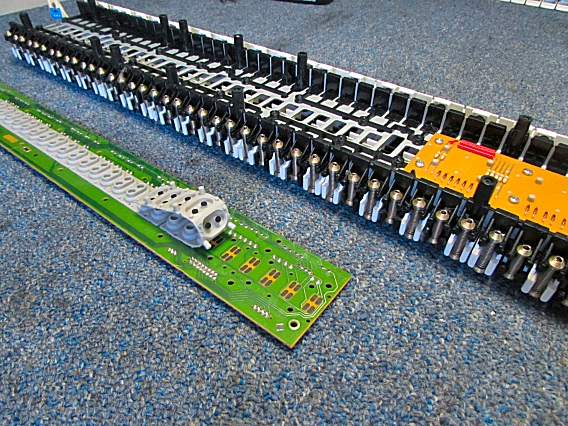
|
|
The strips attach to the board using two rows of rubber pips that push into holes in the circuit board. Once the strip is off the board, you can lightly clean the contacts with a cotton swab and a tiny amount of 91% or higher isopropyl (rubbing) alcohol. A detailed explanation of contact strip cleaning can be found at this link to our ROLAND D-50 Repair Story. But don't be surprised if you see no specs of dirt. They can be very small and may have even fallen away by now. |
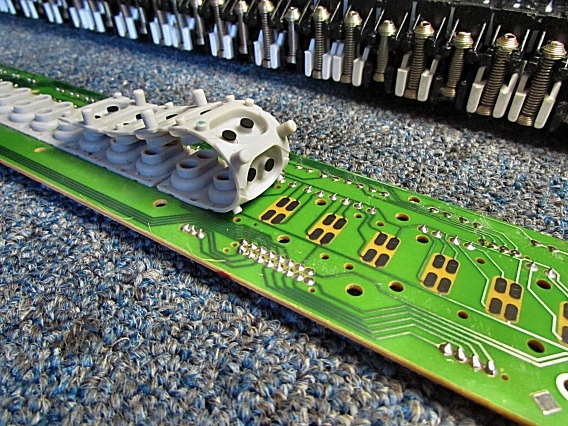
|
|
There are two keyswitches under each key, each having three contacts. Between Contact 1 and Contact 2 on the circuit board, there's an electrical gap. [see photo] A struck key pushes down a 3rd contact inside a dome in the rubber strip. This, contact closes the gap and turns on the switch. A second keyswitch under the same key turns on slightly later than the first. The delay is proportional to how hard the key is struck and it determines the note's velocity value. Sometimes a button contact will tear away from the rubber strip so make sure none of them are torn. Damaged strips should be replaced with NEW KEY CONTACT STRIPS, available in our Parts Shop. |
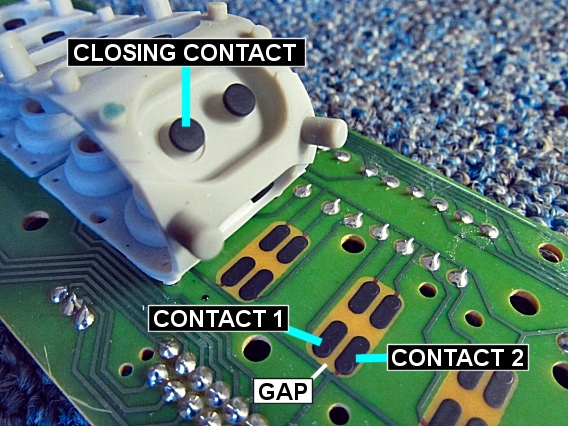
|
|
When you reinstall the Key Contact Boards, make sure they lay flat against the key frame. If any keys are pressed, the board won't lie flat as you screw it down. Also, don't forget to reconnect the keyboard cables and the touch strip. |
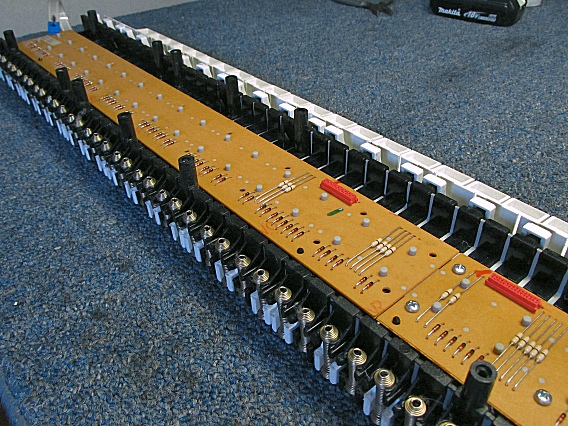
|
| Korg® KARMA® | ||
|---|---|---|
|
Last Page < |
Page Top ∧ |
Next Page > |
|
|
|
|
|
Page design and content Copyright © Richard Diemer - All rights reserved |