| BustedGear.com |
| Shop | Repairs | Manufacturers | Resources | iFAQs | About |
|
|
|||
| Korg® Poly-61M | 3: Unplugging the CPU Board | ||
|---|---|---|---|
|
Last Page < |
Page Bottom ∨ |
Next Page > |
|
|
|
|||
|
IC23 on the CPU board of this Korg Poly-61M was bad and needed to be changed. Before removing the CPU board, unplug the keyboard assembly and set it aside. Two cables connect the keyboard to the MIDI circuit board, shown here. The cables are shown unplugged in the photo. One has white and yellow wires, the other white and black. |

|
|---|---|
|
With the keyboard removed, begin unplugging the CPU board connectors. On the left side of the board, unplug the two connectors seen here. |
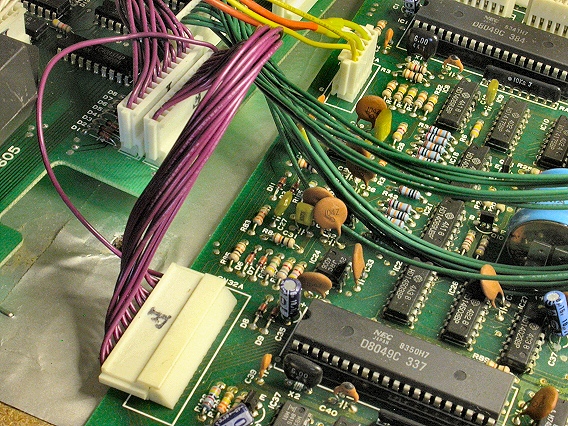
|
|
At the rear left, unplug these four connectors. |

|
|
Also remove the adjacent circuit board mounting screw, seen here. |

|
|
At the board's rear right, unplug the connector seen here.
Also take out the adjacent circuit board mounting screw. |
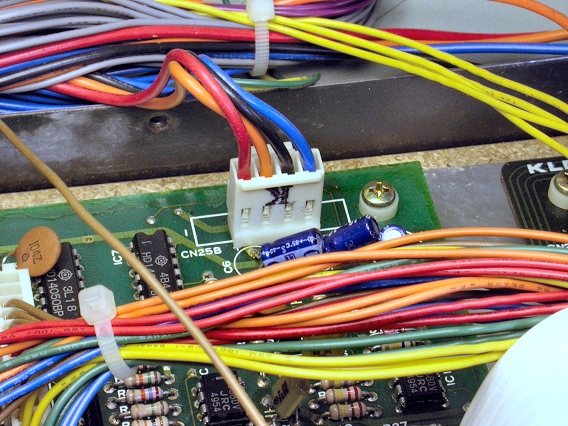
|
|
In the center of the CPU board, unplug the three connectors seen here. |
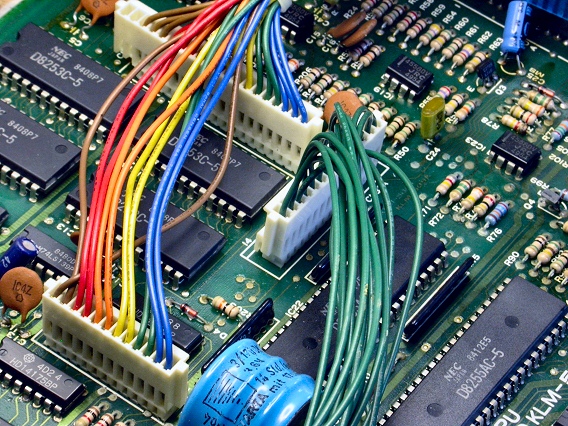
|
|
The largest of the center cables has a connector housing that's wider than the male header it plugs onto. When reconnecting this cable, hang the two unused connector positions over the end of the header, as seen here. |

|
| Korg® Poly-61M | ||
|---|---|---|
|
Last Page < |
Page Top ∧ |
Next Page > |
|
|
|
|
|
Page design and content Copyright © Richard Diemer - All rights reserved |