| BustedGear.com |
| Shop | Repairs | Manufacturers | Resources | iFAQs | About |
|
|
|||
| Korg® Kronos | 3: Felt Repair & Key Installation | ||
|---|---|---|---|
|
Last Page < |
Page Bottom ∨ |
Next Page > |
|
|
|
|||
|
Here the Kronos keybed is upside down, showing the key hammers resting on a felt strip. When the keyboard is right side up, the key hammers fall away from the felt, only hitting it when notes are struck. |
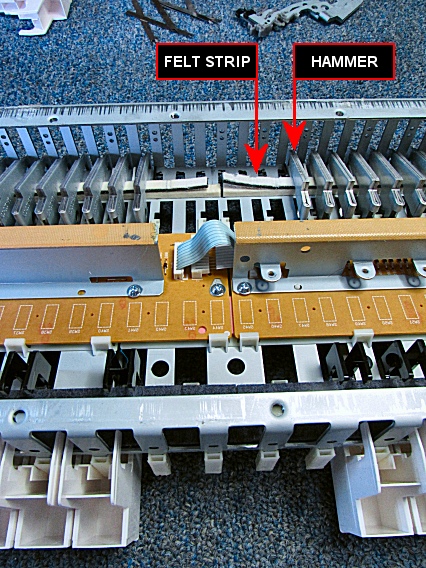
|
|---|---|
|
Here you see where we've cut away the felt belonging to the problem 'E' key. The felt was gouged away as if a screw or coin had been trapped there. As a result, the key hammer traveled too far upward, striking the metal key frame and leaving the black mark you see in this photo. |
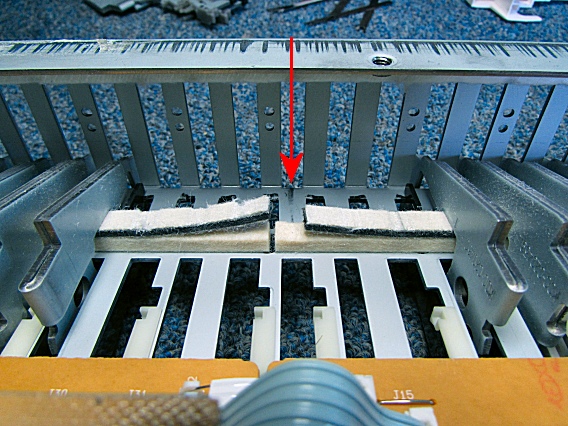
|
|
We spliced in a similar piece of key felt to fix the damage and secured it with craft glue. Next we reinstalled all the hammers, keys, and springs we'd taken out. |

|
|
This video demonstrates Installing a White Key in a Korg Kronos or SV-1 keybed. The black keys install in the same way, before the adjacent white keys. |
|
|
This photo shows the little window in each key where you can see that the key spring is properly seated. |
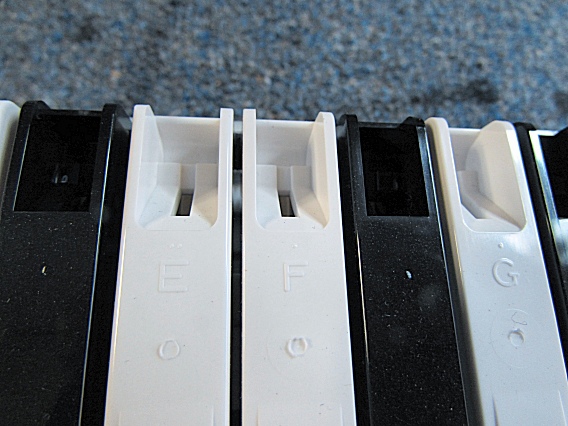
|
|
After reinstalling the keybed and the bottom cover, we looked at the Jordon Rudess Japanese Grand piano settings on the Kronos touch screen. |

|
| Korg® Kronos | ||
|---|---|---|
|
Last Page < |
Page Top ∧ |
Next Page > |
|
|
|
|
|
Page design and content Copyright © Richard Diemer - All rights reserved |