| BustedGear.com |
| Shop | Repairs | Manufacturers | Resources | iFAQs | About |
|
|
|||
| Yamaha® MOTIF 6 and 7 | 3: Left-Hand Switch Board | ||
|---|---|---|---|
|
Last Page < |
Page Bottom ∨ |
Next Page > |
|
|
|
|||
|
Here you see the left-hand switch board mounted in a Yamaha MOTIF7. |

|
|---|---|
|
On the right, you see all the switch boards as well as the brown, analog circuit board. Notice three mounting rails running the length of the unit. To get the left-hand switch board out, two of the mounting rails must be removed. Below, you see one of the screws that hold in the left mounting rail. Notice the purple stripe, made to facilitate reassembly. 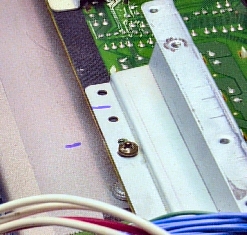
|
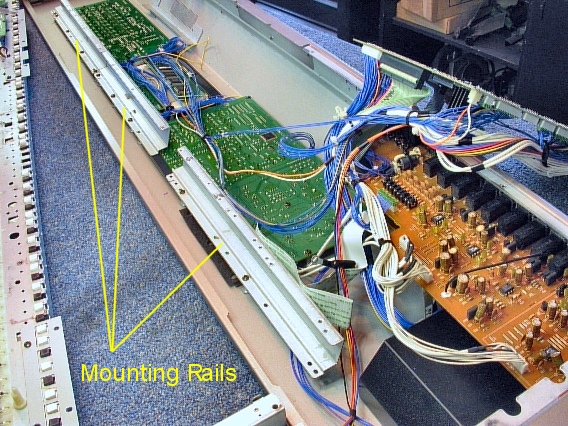
|
|
In order to access a couple of the switch board mounting screws, as shown on the right, disconnect the multi-pin ribbon cable that runs from the computer circuit board to the SCSI output board. A couple of the board's mounting screws have flexible cable clamps attached. Unbend them to release the thin, yellow wire from the bundle. |

|
|
With all the mounting screws and the two rails removed, the left-hand switch board will swing away from the top panel as shown here. Unplug all eight cables that connect to the board. Six of the cables have blue wires with green nylon headers. The other two have white wires and headers Use colored Sharpies® to identify where the cables go. |
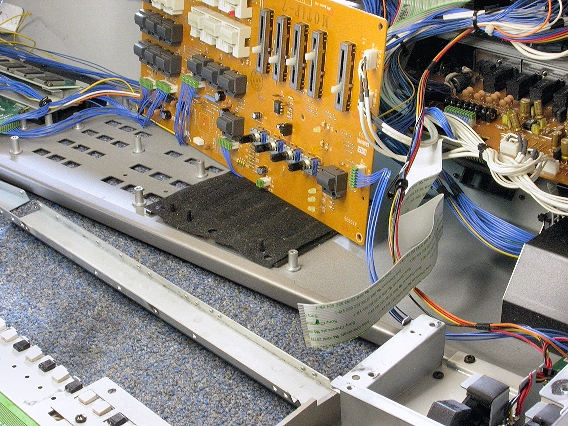
|
|
Once the switch board is out, refer to the previous page of this story for details on installing new tactile switches. When you reinstall this board, prop the MOTIF's top panel off the work surface to allow enough room for the slider and rotary shafts to fully extend through the panel. And be sure the 5 tall, yellow LEDs haven't bent over. The board must lay flat against its mounting stand-offs. Start all of the mounting screws before tightening any of them. Afterwards, carefully turn the unit over just enough to make sure all the switches click when you press them and the tall LEDs protrude thru the panel. |
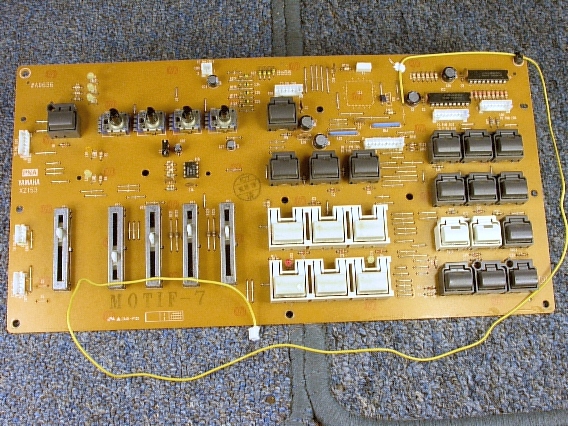
|
| Yamaha® MOTIF 6 and 7 | ||
|---|---|---|
|
Last Page < |
Page Top ∧ |
Next Page > |
|
|
|
|
|
Page design and content Copyright © Richard Diemer - All rights reserved |