| BustedGear.com |
| Shop | Repairs | Manufacturers | Resources | iFAQs | About |
|
|
||||
| Korg® 01/WFD | 2: Unplugging Cables | |||
|---|---|---|---|---|
|
Last Page < |
Page Bottom ∨ |
Next Page > |
||
|
| ||||
|
Adjacent to the disk drive cable, unplug a 2nd flat cable from the main board, as seen here. Also unplug the 3 miniature connectors shown in the photo. |
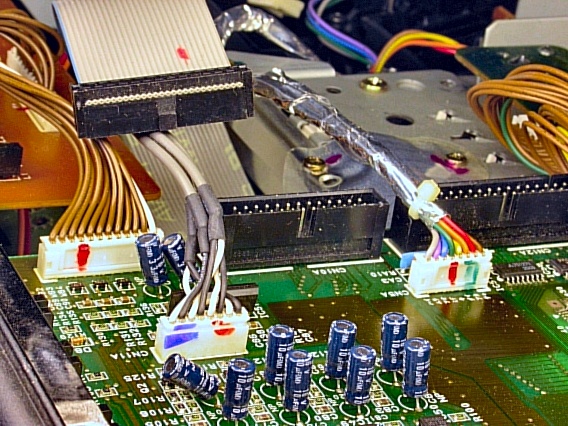
|
|---|---|
|
Also on this end of the board, unplug the two miniature connectors going to the keyboard, shown circled in this photo. |
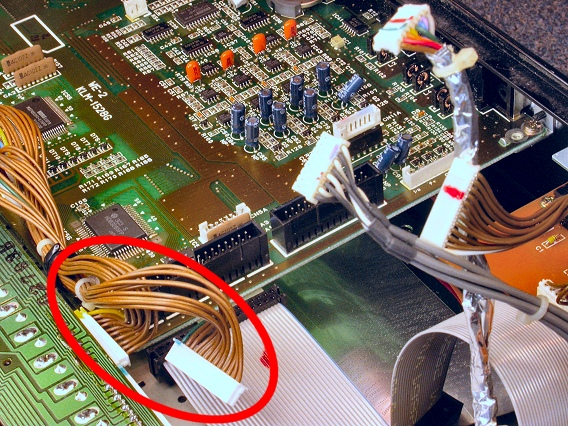
|
|
On the opposite end of the main board, unplug a 3rd flat cable, seen here. Also unplug the adjacent power supply connector. |
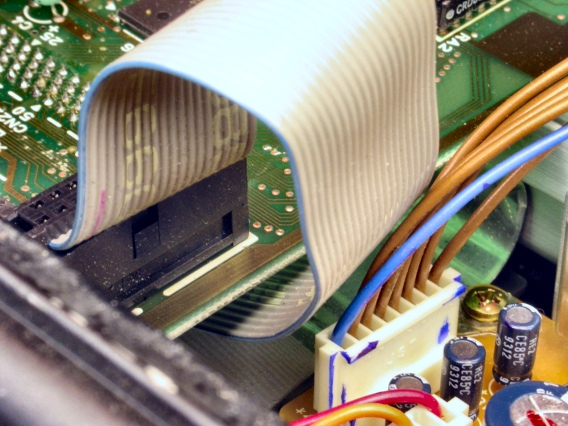
|
|
Here, the two connectors are unplugged.
|
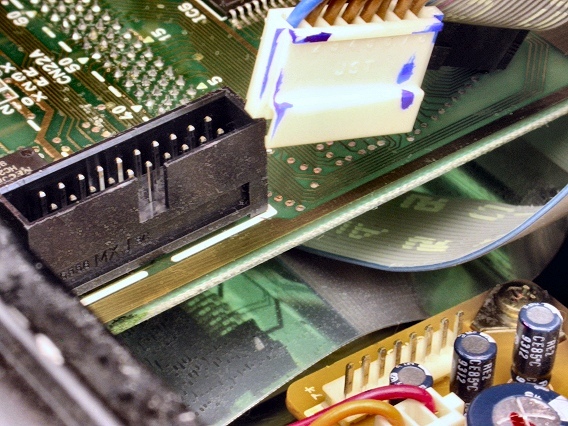
|
|
Forward from the power supply is the small, after-touch board. Unplug its connector. In this photo, you can see one corner of the main board, on the left. Note where a mounting screw has been removed. |
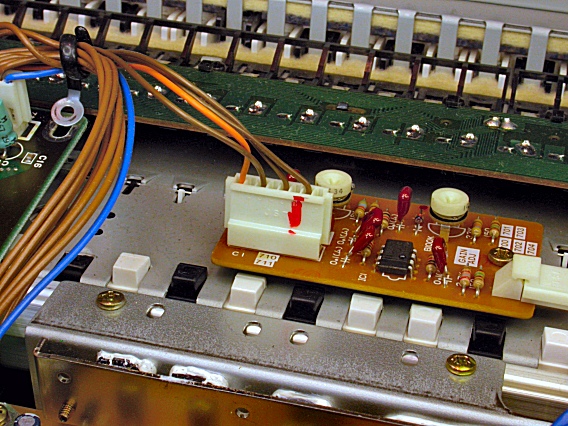
|
|
Here you see the board with the mounting screw still in. It's one of 3 screws you must remove from the front edge of the Printed Circuit Board (PCB). Also, unplug the miniature connector next to this screw. |
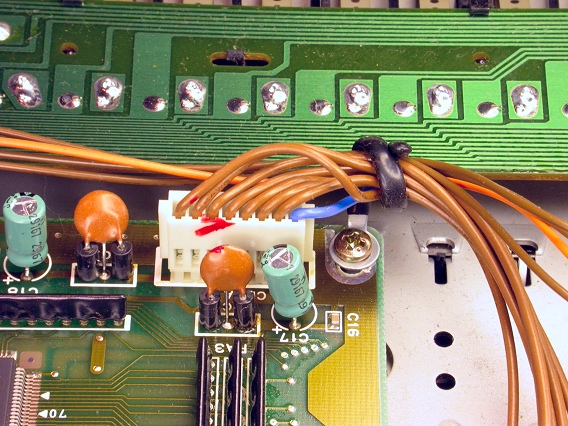
|
| Korg® 01/WFD | ||
|---|---|---|
|
Last Page < |
Page Top ∧ |
Next Page > |
|
|
|
|
|
Page design and content Copyright © Richard Diemer - All rights reserved |