| BustedGear.com |
| Shop | Repairs | Manufacturers | Resources | iFAQs | About |
|
|
|||
| Korg® X3 | 3: Tactile Switch Replacement | ||
|---|---|---|---|
|
Last Page < |
Page Bottom ∨ |
Next Page > |
|
|
|
|||
|
Here you see the Korg X3's center knob block. All of the buttons, together, are one piece of molded plastic. If you have a broken button, see the bottom of this Repair Story's first page. There are four clips holding the knob block to the Switch PC board. |

|
|---|---|
|
The photo to the right marks the positions of the four clips. Below, two clips are shown close-up. 

|
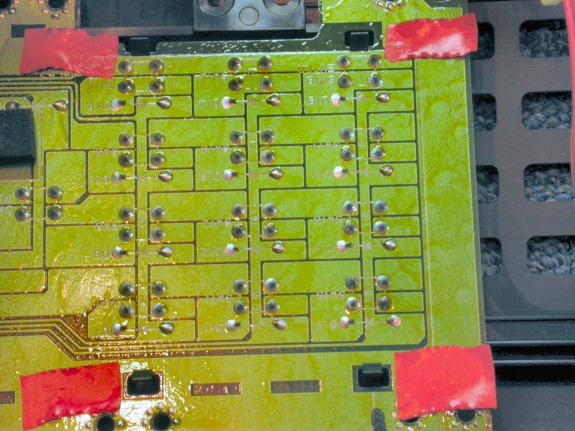
|
|
Here's the knob block unclipped from the Switch PC board. Beneath the knob block you see the cut-outs in the X3's front panel. The LCD and its Controller PC board mount to the knob block but needn't be detached. |

|
|
Here's a wide shot of the whole keyboard, ready for some new switches. |

|
|
Here's a close-up of the Yes and the No switch. This type of switch is called "tactile" or "tact" for short. All the panel switches in the Korg X3 use this same tact switch. You can purchase these tactile switches here. |
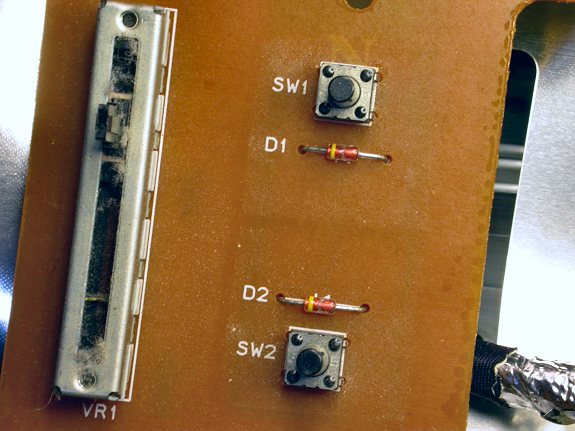
|
|
Here, worn-out Yes and No switches have been unsoldered and removed from the PC board. New switches snap directly into the holes, sitting flat against the PC board. It doesn't matter which way the switch goes in (there are two possible ways). Just solder the four legs of the switch to the PC board and put everything back together. |
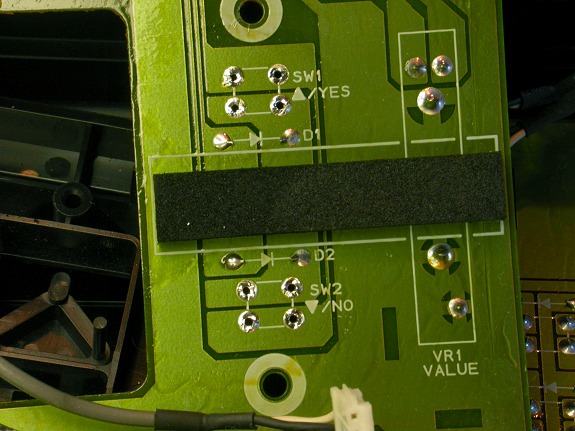
|
| Korg® X3 | ||
|---|---|---|
|
Last Page < |
Page Top ∧ |
Next Page > |
|
|
|
|
|
Page design and content Copyright © Richard Diemer - All rights reserved |