| BustedGear.com |
| Shop | Repairs | Manufacturers | Resources | iFAQs | About |
|
|
|||
| Yamaha® DGX-530, YPG-535 | 4: Replacing a Faulty Capacitor | ||
|---|---|---|---|
|
Last Page < |
Page Bottom ∨ |
Next Page > |
|
|
|
|||
|
We've disconnected three cables from the AM circuit board of the Yamaha DGX-530. Now we must remove seven mounting screws that hold the circuit board to the instrument's top panel. Two of the mounting screws are seen here. |
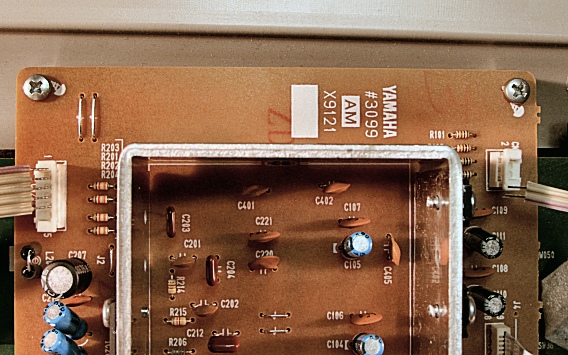
|
|---|---|
|
Here you see the other five screws. |
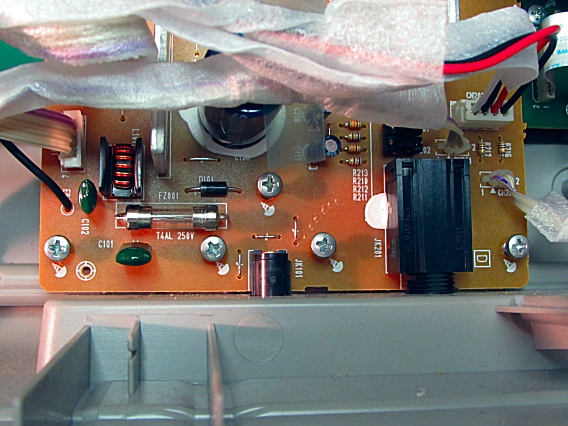
|
|
With the mounting screws out, we can lower the PCBA, revealing the solder pins of the LA4625 audio power amp (right). |
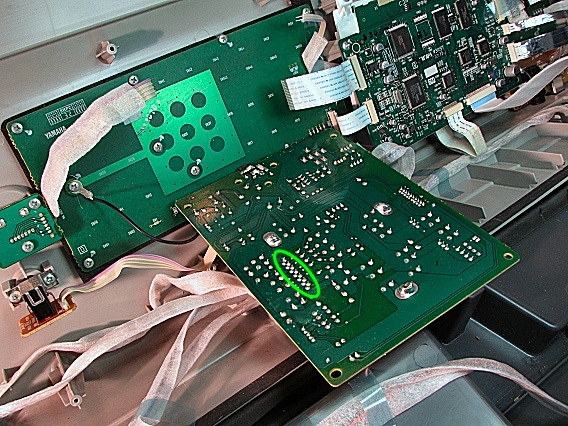
|
|
The LA4625 is a 2-channel BTL (bridge-tied load) audio amplifier. This means that each channel (Left and Right) has two amps working out of phase. Each channel's load (i.e., speaker) is bridged across two, out-of-phase amplifier outputs, getting twice the signal voltage provided by one output. Pin 2 of the LA4625 chip connects to an external, decoupling capacitor (C207) used by the chip's internal ripple filter. The following JPG file is a block diagram of all the elements of the LA4625:
Experience informed us that C207 may be bad, so we removed it. The 100μF, 16V capacitor is blue (see right). |
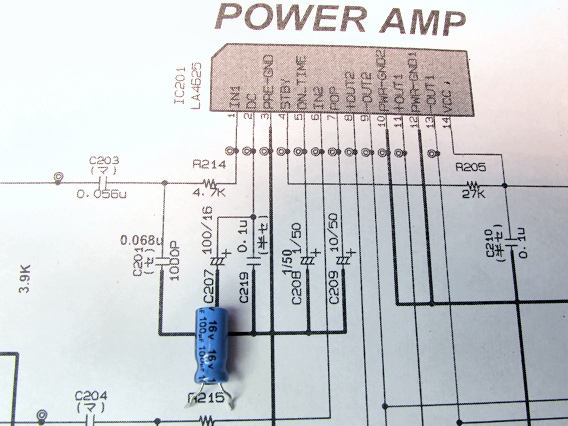
|
|
We tested C207 and found its capacitance to be good but its resistive loss (dissipation factor) to be high. The loss could force the chip into standby mode. So we installed a new 100μF, 16V capacitor onto the AM board. As seen here, the new capacitor is black. The following PDF file is a full schematic of the "AM" circuit board, containing the DGX-530/YPG-535 power supply and audio power amp: |
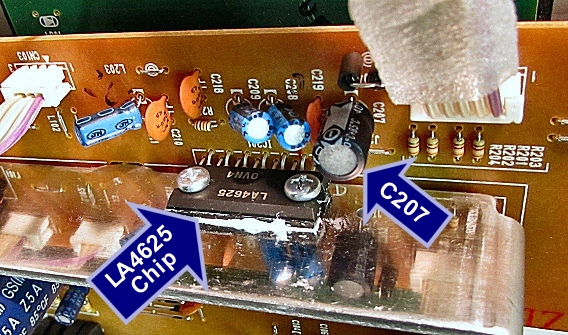
|
|
This close-up of the AM board's foil side shows the solder points of the newly installed C207. The next step was to reconnect and remount the AM board, then carefully power up the disassembled unit. The keyboard's sound was restored and no more testing or repair was needed. All that remained was to close up the unit and reinstall all those screws! |
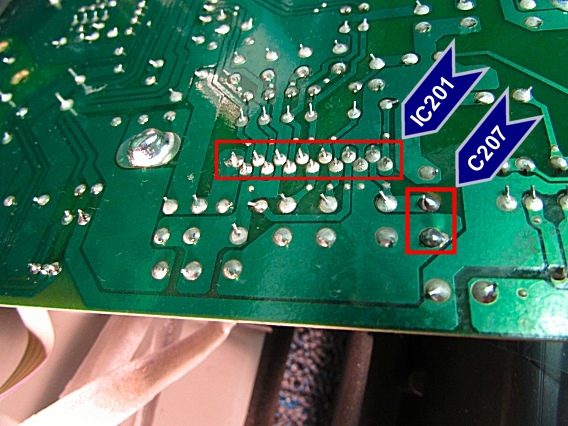
|
| Yamaha® DGX-530, YPG-535 | ||
|---|---|---|
|
Last Page < |
Page Top ∧ |
Next Page > |
|
|
|
|
|
Page design and content Copyright © Richard Diemer - All rights reserved |